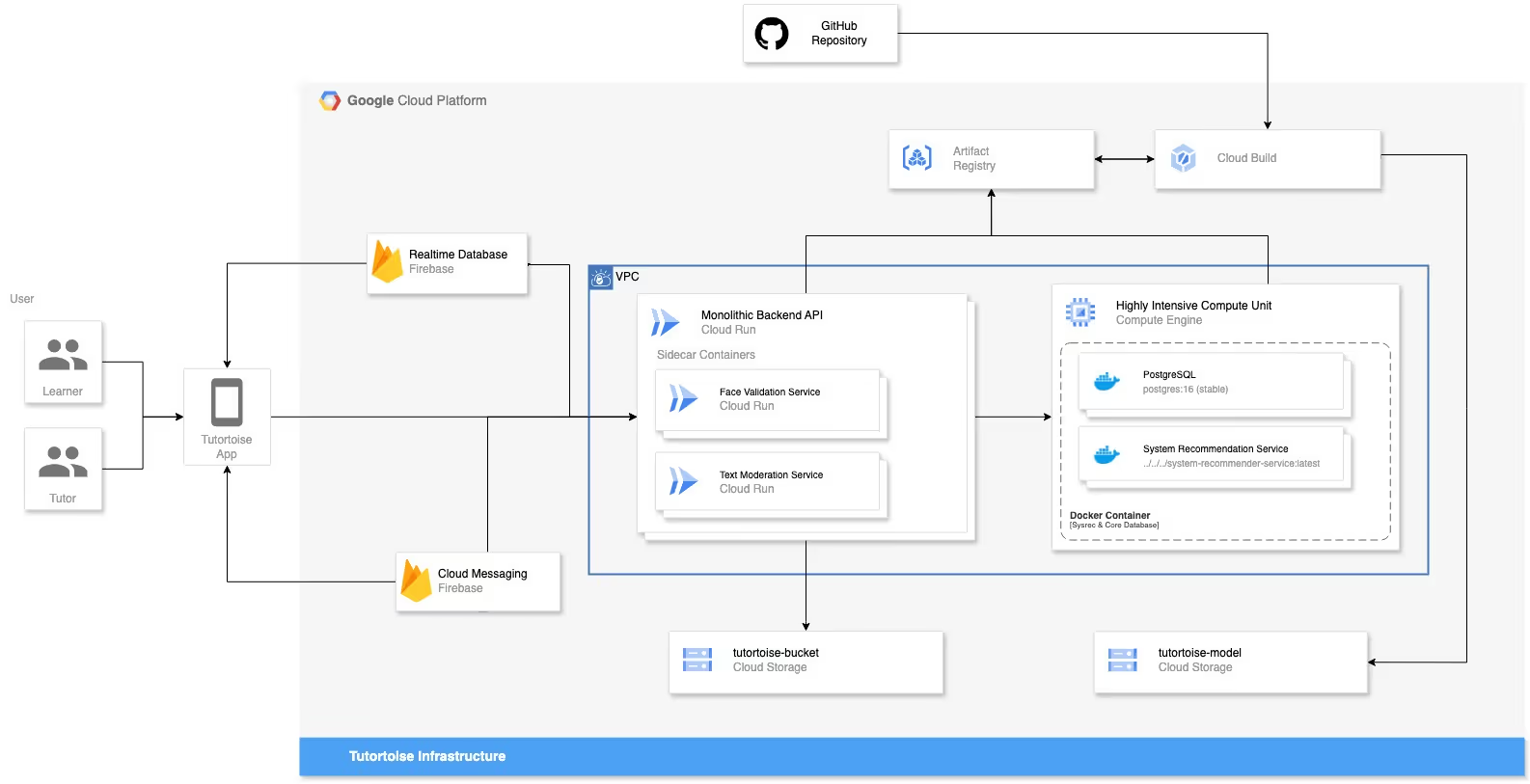tutortoise

Tutortoise is a platform designed to connect learners with the right tutors — based on subject, budget, availability, and preferred learning style (online or on-site). It was developed as part of the Bangkit 2024 program.
Overview #
I contributed to the backend development, which was built using TypeScript (with Bun), Express.js, and PostgreSQL. We deployed the services on Google Cloud Platform using Docker and Terraform. Some of the things I worked on is designing and implementing core REST APIs, handling authentication and user management. This was a collaborative project involving students from the Machine Learning, Mobile Development, and Cloud Computing learning paths. It was one of the most cross-functional teams I’ve worked with, and I learned a lot from building something meaningful together from scratch.